Boost Your Sales Team Productivity with AI-Driven Insights

Selling has evolved to be more client-focused now. Consumer behaviors have changed. They prefer personalized conversations, quick follow-ups, and immediate value.
Why Asynchronous Communication is the Future of Scalable Sales Coaching

Sales teams are always busy. From talking to customers to writing emails and preparing demos, there is a lot happening every day.
Top 10 Knowledge Sharing Tools for Sales Teams in 2025

Sales is a fast-paced industry. It is constantly evolving in the areas of remote work, consumer behaviors, and the latest technology.
How Do You Break Down Knowledge Silos?
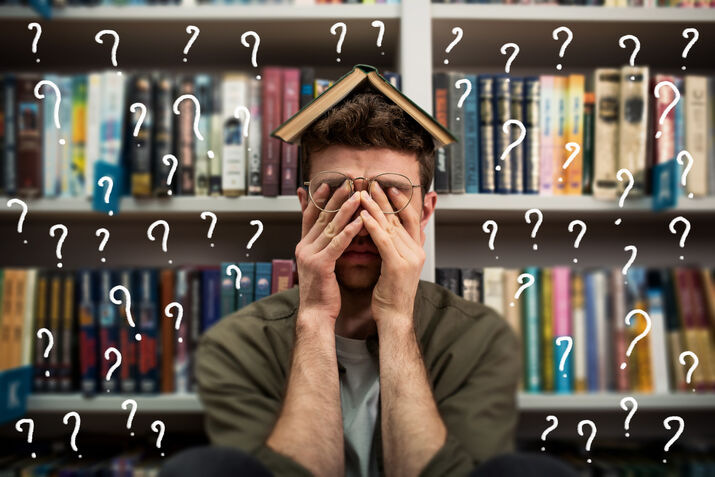
In sales, one of the biggest hidden challenges is learning how to break down knowledge silos. Those invisible walls that keep teams from sharing insights and learning from one another need to fall in order to build success.
What are the three types of knowledge sharing?

Successful sales teams do not just rely on tools for success. The efficient sharing of knowledge makes a key difference in what works and why.
How is AI used in Sales?

Artificial intelligence (AI) is changing how sales teams work. But while many platforms focus on reports, data, and tools, sales reps and managers are asking a more important question: “How is AI used in sales in a way that actually helps my team?”
Synaply vs. Other Sales Performance Software: Which One is Right for You?

Choosing the right sales performance software can make a big difference for your sales team. With numerous options on the market, selecting the right one can be challenging. Synaply sales performance software is designed to meet the comprehensive needs of sales teams.
Top Sales Team Performance Improvement Tools to Boost Productivity

Sales productivity is one of the most important factors in a business’s sales success. Sales productivity is a necessity for sales teams to close more deals in less time because working harder isn’t always the answer. Only 35% of a sales rep’s time is spent actively selling, while the rest is wasted on inefficient processes, endless meetings, and chasing unqualified leads. That’s why having sales team performance improvement tools matters. The Importance of Sales Team Performance Improvement Tools A productive sales team hits targets, closes deals faster, and juggles multiple tasks daily. Without the right sales team performance improvement tools, the workflow becomes chaotic and inefficient. Sales efficiency tools solve most of the problems of a sales team by aligning workflows, automating routine tasks, and providing AI-driven insights to improve decision-making. Here’s why these tools are essential: Save Time and Boost Efficiency: Sales teams cannot afford to waste time. Sales productivity software can automate repetitive tasks like follow-ups, lead qualification, and scheduling. This gives your team time to focus on selling. Streamline Customer Management: Sales efficiency tools store all customer data in one place, which makes it easy to track interactions, manage customer relationships, and deliver personalized experiences based on customer preferences. Increase Visibility and Control: Sales team performance improvement tools give a visual detail of the sales pipeline. Sales reps find it easier to track deal progress, analyze sales activity, and spot potential bottlenecks so they can make data-driven decisions, keeping the team on track. Boost Team Performance and Motivation: Sales productivity software gives a detailed overview of the metrics on team performance, deal progress, and revenue targets. Seeing the numbers go up fuels motivation in the team. AI sales coaching can provide clarity on overall sales performance. Improve Sales Forecasting and Planning: A lot of sales depend on planning. With hard data on sales intelligence and up-to-date information, sales teams can make better forecasts to plan and refine their sales strategies. Close Deals Faster: Sales efficiency tools reduce the length of a sales cycle. Tools automate follow-ups and keep prospects engaged for faster deal closures and higher conversion rates. Drive Revenue Growth: Sales team performance improvement tools are all about driving revenue growth. With tools that can analyze performance, streamline sales processes, shorten sales cycles, and create personalized sales pitches for customers, businesses can witness steady revenue improvements. Top Sales Team Performance Improvement Tools The right sales team performance improvement tools can make a huge difference in the productivity of a sales team. Here are some of the top tools that businesses can integrate into their sales processes to create a more productive sales team: Sales Enablement Tools AI sales coaching is essential to boost productivity. Sales enablement tools offer various resources for sales reps to learn a wide range of sales topics with ease. Practicing and learning new skills makes sales reps better at closing deals and they can experiment with strategies, boosting productivity. Customer Relationship Management (CRM) Tools A CRM deals with storing and organizing customer information like contact details, past interactions, purchase history, and preferences. It gives a look into a customer’s relationship with the company and makes sure everyone has access to it. CRM tools make communication easier, personalize sales pitches, and build stronger customer relationships. Sales Management Tools These sales efficiency tools provide insights into team performance, visualize deal progress, predict future trends, and identify bottlenecks. These tools offer sales performance tracking and AI sales coaching, helping sales managers identify the individual strengths of their sales reps and areas for improvement within their sales team. Lead Management Tools Sales reps spend a lot of time identifying qualified leads, which leaves very little time for the actual selling. Lead management tools use customer information to identify potential leads and approach them through automated emails and personalized content, determining whether they are qualified prospects or not. Prospecting Tools Identifying and qualifying potential customers can help sales reps build targeted lists. These tools enhance the process by gathering information and allow you to connect with valuable customers via different social media channels before reaching out to them directly. With the right prospecting tools, you can connect with qualified prospects who can convert to your product or service. Virtual Selling Software This sales productivity software lets you connect with other reps through online meetings, presentations, and demos. It offers features like screen sharing and video conferencing to keep everyone in the team engaged and connected regardless of where they are. Virtual selling software saves time and money by eliminating the need for in-person meetings and travel costs. Social Selling Tools One of the sales team’s performance improvement tools is social media. Salespeople today leverage social media platforms to find and connect with potential customers. Social selling tools can help build customer relationships by sharing relevant content, participating in community discussions, and joining relevant groups. It helps to understand what people are saying about your products and services. Sales Automation Tools Sales automation tools automate the daily routine tasks, leaving you time for the actual selling. These tools can automate personalized emails and follow-ups, fill in customer information, schedule appointments, and manage your tasks for different stages in the sales process. Sales automation tools make it easy to sell. Sales Forecasting Tools One of the sales efficiency tools required for the productivity of a sales team is sales forecasting. These tools analyze market trends, previous sales data, consumer behavior, and other factors to predict revenue. You can allocate resources effectively once you set goals using real data. With efficient sales forecasting tools, you can identify potential risks that can impact your profit. Analytics and Reporting Tools Sales efficiency tools for analysis and reporting allow sales teams to track key metrics like conversion rates, deal size, and how long it takes to close deals. These tools analyze data for marketing campaigns and customer interactions. These tools help sales reps tailor their sales approach based on the buying behavior of customers and their pain points. AI and ML Tools
What Is Sales Tracking Software and How Can It Improve Your Sales Process?

As a business owner or a sales expert, you know how important it is to manage and optimize sales data effectively. Improving your sales numbers requires the data only a sales tracker can provide. With quality sales tracking software, sales teams can streamline operations, gain valuable insights, and drive revenue growth by telling which sales strategies are working and which ones you need to get rid of.But what exactly is sales tracking software, and how can it enhance your sales processes? This blog is for you to explore the fundamentals of sales tracking software, its key benefits, and how an AI-driven platform like Synaply can enhance sales processes. Understanding Sales Tracking Software Sales tracking software helps businesses keep an eye on their sales activities, starting from finding leads to finalizing deals. This tool tracks sales actions, customer communications, and revenue with accurate data. It gives companies immediate insights into their sales performance, allowing them to evaluate the effectiveness of their strategies, identify possible issues, and make necessary changes. Many sales analytics tools can seamlessly connect with CRM systems for a complete overview of the sales process. Key Features of Sales Tracking Software Modern sales tracking software provides significant advantages to businesses that enhance the productivity of a sales team. 1. Lead and Opportunity Management Sales performance tracking tools enable businesses to capture, organize, and track leads throughout the sales pipeline. Your sales pipeline is a visual representation of where each lead is in the sales process. Analyzing it can help you take the next steps with each lead and when to take them. If the data isn’t updating in real-time or is stored in different places, you might struggle to see what’s going on in the pipeline. Sales forecasting plays a key role in lead management, too. Sales tracking software lets you see pipeline metrics and forecast-related KPIs to make data-driven decisions and fully utilize opportunities. 2. Performance Analytics and Reporting The success of your business depends on sales data insights. Each time there is a human error in entering data or skipping an interaction, the quality of data goes down. Performance analytics may report wrong insights, leading to wrong decisions for your business. Sales tracking software is integrated with your CRM to log sales interactions and collect data. It can generate comprehensive reports on revenue trends and conversion rates, helping sales managers identify where their strategies lack and what needs to be changed. 3. Automated Data Entry Manual data entry is time-consuming, and errors can be easily made. Closing deals effectively is an important skill for sales reps to develop, but they can’t do it when most of their time is spent logging in information. Sales analytics tools automate data collection from emails, calls, and meetings to identify where the gaps might be. Automation saves valuable time for sales reps, increasing their productivity and efficiency across the team. 4. Collaboration and Communication Between Teams Team efforts drive sales success, but not all reps receive information or feedback on time. Sales tracking software can analyze where the team effort is going and pinpoint specific areas for improvement. This helps managers understand what resources are needed for collaboration and which sales reps need coaching. Many sales analytics tools have built-in communication features to facilitate sales reps, managers, and other departments. 5. Enhanced Customer Experience The customer experience can make a huge difference when it comes to closing a deal. Often a sales rep rushes into the deal while the customer is not ready; this will simply damage the relationship or break the deal. Sales data insights help sales reps focus on the customer and the approach.Sales tracking software can address a customer’s buying behavior and expectations and then offer steps that sell value, enhance customer trust, and create a stronger relationship. With good sales software integrated into your sales processes, you can look at past interactions and replicate what worked. How Synaply Aligns with Sales Tracking Software Synaply is an AI-driven platform that takes sales tracking software and team collaboration to a whole new level. It is designed for modern sales teams to enhance their efficiency by getting insights into valuable sales data. Unlike traditional sales analytics tools, Synaply saves time for selling and closing deals efficiently by eliminating the need for data entry, endless meetings, and synchronous communication. It ensures that every rep has access to: AI-driven coaching for sales reps: Synaply has AI-driven coaching capabilities. It analyzes sales interactions, provides real-time feedback, and helps sales reps refine their strategies to improve their overall performance. Asynchronous collaboration between teams: Traditional sales tracking software depends on manual input and scheduled meetings. This slows down the sales process. Synaply’s asynchronous communication enables sales reps to share knowledge, discuss strategies, and collaborate without interrupting the workflow. Smarter decision-making: Synaply is not one of the average sales analytics tools. It helps teams identify patterns, predict customer behavior, and refine sales approaches for better results. Knowledge sharing: Synaply fosters a culture of growth by sharing valuable information and best practices throughout the team based on collective experience and expertise.Intuitive platform: Synaply overcomes the limitation of real-time meetings by offering an intuitive platform for sales reps to access sales data insights, contribute ideas, and collaborate at their convenience. Selecting the Best Sales Tracking Software The market for sales tracking software is becoming quite competitive, so picking the right one for your business needs thoughtful evaluation. Here are some key points to consider: Conclusion Sales tracking software has become essential for businesses in today’s fast-paced sales environment. It plays a crucial role in boosting revenue, streamlining sales processes, fostering team collaboration, and delivering real-time sales insights. Solutions like Synaply are at the forefront of this evolution. If you aim to elevate your sales performance tracking, investing in the right tools can significantly enhance your sales team’s effectiveness and lead to greater success.
How to Choose the Right Task Management Tool for Your Business

Running a business is all about endless tasks, meetings, team collaboration, and deadlines. To manage a business successfully, you need a task management tool that helps you stay organized, meet deadlines, and keep everything on track. Efficient task management is the backbone of every business. With organized project management software, you can plan things accurately, track progress, and make better use of your team’s potential. Modern task tracking tools serve as the command center for daily business operations and teams. These tools can be easily integrated with different business applications, creating a productive environment for teams to gain success. Using these tools allows your employees to focus on what truly matters rather than wasting time on administrative tasks. But how do you know which task management software is the right one for your business? Here’s a guide on how you can find the best task management software for your business. Step 1: Start With Your Business Needs Take a step back and assess what your business needs are. Here are some questions to help you get started. Once you have an overview of your business needs, you’ll know which task management software is best for your business. Step 2: Simple Interface and User-Friendliness Adapting to new technologies is not easy for teams. Some task management tools can be complicated and teams take more time to adjust to them. A good task management tool should make your life easier. A clean, easy-to-navigate, and intuitive user interface is a key consideration for project management software. Your team should be able to adapt to it with minimal effort. A tool that helps you get set up quickly is a big plus. Consider if the task management tool aligns with your team’s workflow. Most tools offer a free trial or demo, so test a few out to see which one feels the most intuitive for your team. Step 3: Task Prioritization and Tracking When the team is large, some tasks tend to get lost in the chaos. An efficient task management tool can help you prioritize tasks and track progress. For better insights, you need to know who does what and if teams are meeting deadlines. Check if the tools allow you to set due dates and send reminders. Task dependencies need to be managed effectively too. Sometimes a task can’t be completed without the first one being completed. Visual tracking options can help you see where things are and efficiently prioritize tasks to save time, energy, and resources for the team. Step 4: Collaboration is Key Collaboration is a huge part of task management. If your teams work remotely or on different schedules, you need a task management tool that makes it easier for individuals to collaborate. Whether you’re in the same office or scattered around the world, look for these features in project management software: Step 5: Reporting and Analytics Task tracking tools with reporting and analytics features are valuable for measuring productivity, tracking team progress, and spotting any gaps in the workflow. Look for a tool that offers: By having the right data and insights, you’ll be able to make better decisions for your business and utilize your team’s full potential. Step 6: Integration with Other Tools No business runs on just one tool. When considering a task management tool, it is important to consider if it easily integrates with other tools your team uses. Calendar Integration: Syncing your project management software with your calendar helps you keep track of deadlines and meetings all in one place. Document Storage Integration: Whether you use Google Drive, Dropbox, or OneDrive, make sure the task management tool lets you access and share files easily. Communication Tools: If your team uses tools like Slack or Microsoft Teams, make sure your task manager can integrate with these as well. Having everything work together seamlessly will save your team a lot of time and headaches. Step 7: Scalability to Business As your business grows, you’ll need a tool that grows with you. Choose a tool that lets you easily scale. You may need advanced features as your business becomes more complex. Make sure that the tool offers options for upgrading to a more powerful plan as needed. Choosing a tool that scales with your business means you won’t need to switch systems as you grow. Step 8: Why Synaply Might Be The Perfect Fit? If you want a task management tool that goes beyond basic tracking, Synaply is the right choice for you. Synaply is not a typical task management software; it’s an AI-driven platform designed to: AI-Powered Insights: Synaply can help improve team performance by providing personalized feedback and real-time coaching. Asynchronous Communication: Synaply can help your team collaborate across different time zones and schedules. Knowledge Sharing: Synaply makes it easy for your team to share resources, tips, and knowledge. Step 9: Set a Budget Before you commit to any tool, you need to consider value for money. When choosing the right task management tool, you might be tempted to use a free tool but paying a bit more for a paid version can save you time and frustration down the line. Most tools offer free trials, so be sure to take advantage of that before making a decision. Conclusion Choosing the right task management tool for your business does not have to be frustrating. Once a potential tool ticks all the above-mentioned boxes, you can make your team organized and productive. If you’re ready to take things to the next level, Synaply offers a smart, AI-driven solution that’s perfect for teams that want more than just task tracking. It helps your team perform better and collaborate more effectively, all while growing with your business.